Stay Organized and Productive with the Best Daily Planner Apps
- Dec 25, 2022
- 1136

As our lives become increasingly busy and complex, staying organized and productive can be a challenge. Fortunately, there are a variety of daily planner apps available to help us manage our time and tasks. From scheduling to task management, these apps make it easy to keep track of appointments and activities, so you can make the most of each day. Here is a look at some of the best daily planner apps available.
1. Todoist

Todoist is an app that helps to manage their daily tasks and projects. It is a powerful tool that helps users to organize, prioritize and track their tasks. It is a great app for individuals, teams, and businesses who need a simple and efficient way of managing their tasks and projects.
The main feature of Todoist is its task manager. It allows to create tasks, assign them to other people, and set deadlines and reminders. The tasks can be organized into categories, labels, and filters. The tasks are also color-coded, which makes it easier to find and focus on the tasks that are important. Todoist also has a “Today” view which shows all the tasks that need to be completed today, as well as a “Next 7 Days”.
Todoist also has a powerful collaboration feature. It allows us to assign tasks to other users and collaborate on projects. It also has an integrated chat feature that allows users to communicate with each other.
Todoist also has a “Goals” feature which allows to create goals and track their progress. The app also has a “Habits” feature which allows users to track their habits and make sure they are following them.
Todoist also offers a range of integrations with other services such as Gmail, Dropbox, Evernote, and Google Drive. This allows users to access their tasks and projects from any device.
2. Evernote
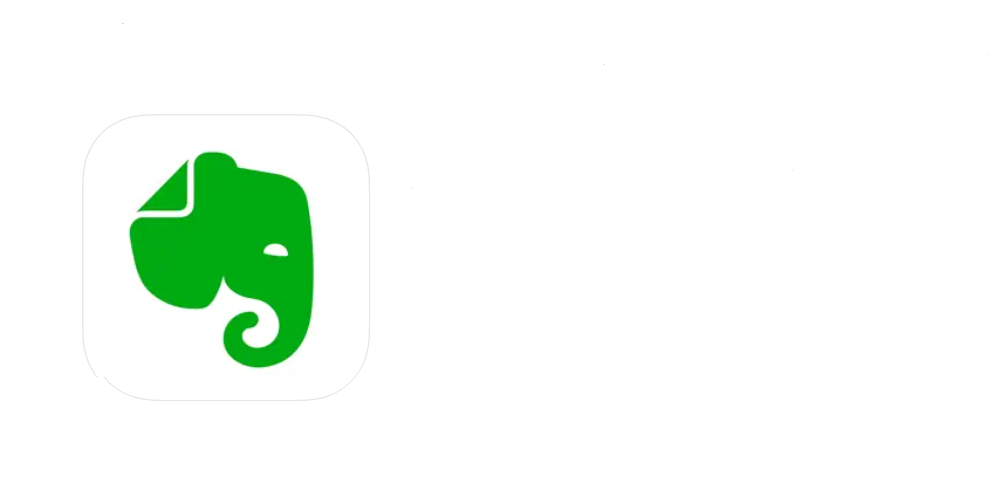
Evernote is a powerful, versatile app designed to help capture, organize, and store various digital notes. It is an easy-to-use, highly effective tool for taking notes, organizing tasks and projects, and managing personal data. It has many features and capabilities that make it an ideal choice for anyone looking for an effective way to track their data and keep their projects organized.
The app provides users with the ability to create notes in various formats, including text, audio, and video. It also allows adding pictures and drawings to their notes. Evernote provides users with the ability to organize their notes into notebooks, which can be divided into sections for easier organization. The app also has a powerful search feature that allows users to quickly find the notes they are looking for.
In addition to being a powerful note-taking app, it provides users with the ability to collaborate with others on projects. This is done through the app's collaboration feature, which allows sharing notes, tasks, and projects with other users. This feature also allows users to access notes from other people, so they can easily collaborate on projects and tasks.
Evernote also offers users the ability to synchronize their notes with their other devices, allowing them to access their notes from any device. This is especially useful for those who use multiple devices, as they can access their notes regardless of the device they are using.
3. Trello

Trello is an incredibly versatile productivity app that helps individuals and teams stay organized and on top of their projects. The app provides a visual platform for users to structure their projects and tasks in an easy-to-manage way. Trello is especially useful for project management but can also be used in almost any area of life to help keep track of tasks and progress.
The Trello app has a very user-friendly and intuitive design. It is highly customizable and allows users to create their own boards, lists, and cards to match their workflow. The app also offers a wide range of features that make it easier to stay organized and productive.
One of the most useful features of Trello is its ability to assign tasks to team members. Users can create a board, add members and assign tasks directly to those members. This makes it easy to keep track of who is working on what, ensuring that everyone is on the same page and that tasks are completed in a timely manner.
Another great feature of Trello is its integration with other apps and services. The app can be connected to other popular apps such as Evernote, Dropbox, Google Drive, and Slack. This allows users to quickly access documents, files, and other important information within the Trello app.
Trello also offers a variety of different views, which makes it easier to keep track of tasks and project progress. For example, users can view their boards in the list, card, and calendar views, allowing them to quickly see what needs to be done and when. This makes it much easier to plan ahead and stay on track.
The app also has a variety of collaboration tools that make it easier for teams to work together. Teams can leave comments and notes on cards and boards, as well as assign tasks and assign due dates.
4. Google Calendar

Google Calendar is one of the most popular and versatile calendar apps on the market. It provides users with an intuitive and powerful way to manage their time and plan their lives.
Google Calendar is a great tool for both personal and professional use. It is available on Android and iOS devices, as well as in a web-based version. The app allows to easily create and manage events, set reminders, and share their calendars with friends, family, and colleagues.
Google Calendar’s user interface is easy to navigate and understand. The app features a clean and simple design, with multiple displays and views to help users quickly access the information they need. The app also has a wide range of customization options, such as changing the color scheme or adding backgrounds to make the calendar more visually appealing.
Google Calendar also makes it easy to share and collaborate with others. Users can easily add others to their events and share their calendars with them. The app allows users to invite others to events and view updates from their friends in the app. Additionally, users can sync their Google Calendar with other calendar apps, such as Outlook or Apple Calendar, to keep all their events and schedules in one place.
Google Calendar also provides users with powerful tools to manage their time. The app’s Reminders feature allows users to set reminders for tasks and events and keep track of their progress. Additionally, the app’s Goals feature helps users set achievable goals and track their progress toward them.
5. Momentum
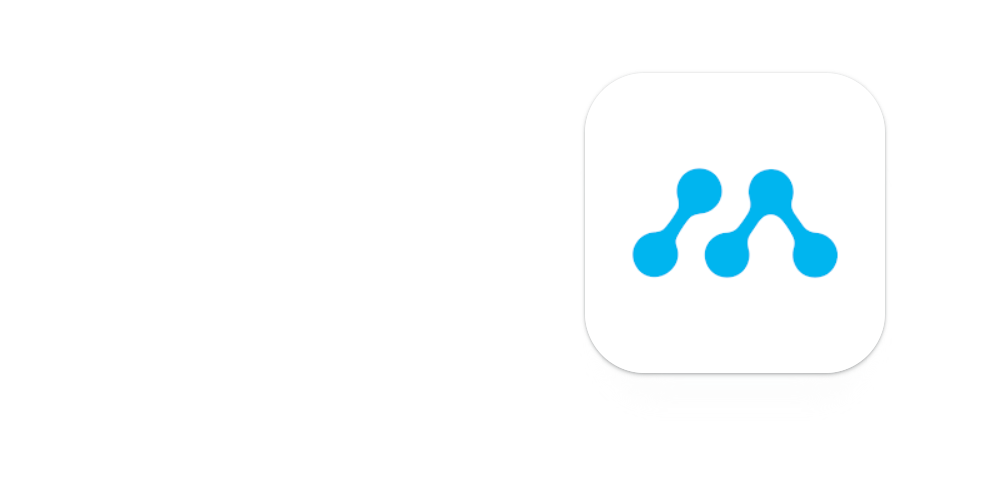
Momentum is an app that helps people stay focused, organized, and productive. The app helps users stay on track with their goals and tasks by providing a clear overview of what needs to be done.
Momentum is designed to be easy to use and understand. It features a simple, intuitive interface that allows you to quickly and easily add, edit, and manage tasks. It offers a variety of customization options, allowing users to tailor the app to suit their individual needs and preferences.
Momentum helps users stay organized by providing an intuitive task list. Users can add tasks, prioritize them, and set due dates and reminders so that tasks are completed on time. The app also allows sharing tasks with collaborators, allowing them to work together on projects.
Momentum also helps users stay motivated. The app allows users to set goals and track their progress toward achieving them. It also provides positive reinforcement through its achievement awards, which are awarded when users complete tasks.
The app also offers a variety of productivity tools that help users stay focused and productive. These include a timer, a calendar, and a note-taking tool. Users can also create custom categories and tags to easily organize tasks and projects.
In addition to its productivity features, Momentum also offers a variety of social features. Users can connect with friends and colleagues, allowing them to collaborate on projects, share tasks, and get feedback. They can also use the app to find like-minded people who share similar interests and goals.
After reviewing all of the best daily planner apps, it is clear that Todoist is the best one for most users. It has a great feature set, works across all major platforms, and is easy to use. Plus, users love its intuitive interface and the ability to collaborate with others. For these reasons, we believe Todoist is the best daily planner app available today.